VERICUT Users' Forum
You are not logged in.
- Topics: Active | Unanswered
#1 2013-03-07 14:43:28
- Verifun
- Senior Member

- From: U.S.
- Registered: 2005-03-31
- Posts: 351
- Website
License management during an active VERICUT session
Hi folks,
It's just frustrating the way VERICUT deal with license management today... if you have an interface or a CAD converter, then you have to close VERICUT to release it to another peer. Well, correct me if I'm wrong, but unless all you do with VERICUT is CAD model importing or transfers via CAM interfaces all day long, the usage of those licenses are temporary... you use it once a day and then move on with verification - You don't need to hold it all day long. Sometimes too someone needs a machine simulation license and you are fine with the workpiece view... but you are holding the license and the only way to release it is by closing your VERICUT session... very counter productive... sometimes it makes you lose your line of thought on a verification...
In TopSolid (Which uses SENTINEL as licensing service too) we can pick and release licenses via UI... if someone needs a license, we just go in the Help menu and release it if we are not using it anymore...
We would like to see this in VERICUT too:
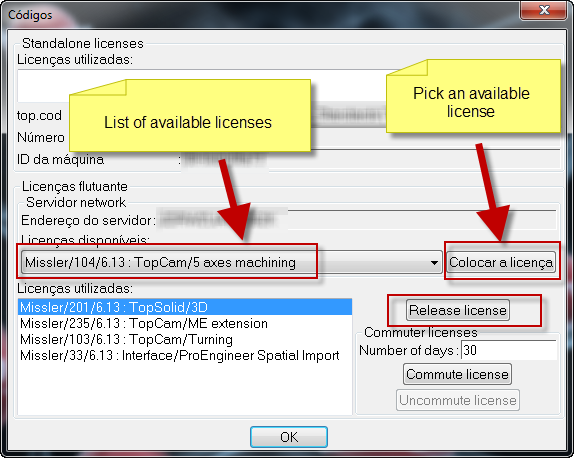
There's already a SCR in place asking for this, so I'd like to see more people chiming in here so CGTech can increase the priority of this enhancement...
Thanks,
Daniel
Daniel Santos
Offline
#2 2013-03-07 15:37:26
- stpendl
- Senior Member

- From: Nussbach, AUSTRIA
- Registered: 2005-07-12
- Posts: 134
- Website
Re: License management during an active VERICUT session
I would really like to see this ability too.
I noticed that there seems to be some automatic way to do this for inactive licenses in sentinel too.
Stefan Pendl
Systemmanager CAD/CAM
Windows 10 x64 Edition, Vericut 9.0
Offline
#3 2013-03-07 22:08:18
- Verifun
- Senior Member

- From: U.S.
- Registered: 2005-03-31
- Posts: 351
- Website
Re: License management during an active VERICUT session
We played with Sentinel settings too... not much luck as VERICUT keeps telling it the license is in use...
It is called "Key Lifetime"...
However, it´s not much of use for this case... what if a NC-Programmer needs a license? Then he will have to wait the "Key Lifetime" to be reached... a short value is not practical, a long one, not even reasonable... :?
So the tool we need is "Hey, I just released it - Good work!" - This is how we do it today with TopSolid... 8)
Daniel Santos
Offline
#4 2013-03-12 20:16:19
- Verifun
- Senior Member

- From: U.S.
- Registered: 2005-03-31
- Posts: 351
- Website
Re: License management during an active VERICUT session
This is literally pissing us off... :x :x :x :x
Today we bumped into 3 possible bugs causing VERICUT to close unexpectedly... and the ridiculous way the licenses are managed, the programmers try to open a new session and the license server denies it because it "thinks" the user is still holding the licenses from the crashed session...
Guess what: I have to access our engineering server to restart Sentinel...
But I'm not here in the weekends or in the 2nd ad 3rd shifts!? How can I tell a programmer he can't work if I'm not here!? :oops: :oops: :oops: :? :? :?
I think it's easier to improve how VERICUT deals wth licenses than cloning my self or making every NC-Programmer here a server administrator... ![]()
![]()
![]()
Is there any way to flush licenses remotely or via command line?
We need a solution for these license issues... :x
Daniel Santos
Offline
#5 2013-03-12 23:31:53
- cginther
- Member
- Registered: 2010-06-19
- Posts: 19
Re: License management during an active VERICUT session
Vericut license is just a service, my IT guy was able to create a batch file that I can run that will restart our license manager. We gave this to all programmers and they can restart when it crashes. I can look into what he did tomorrow if you would like?
Offline
#6 2013-03-13 00:17:37
- Verifun
- Senior Member

- From: U.S.
- Registered: 2005-03-31
- Posts: 351
- Website
Re: License management during an active VERICUT session
CG,
If you could point me in the right direction here, I couldn't thank you enough... ![]()
CGTech already provides a batch utility to start/stop Sentinel... I merged both into one and it is what I use to re-start Sentinel once I'm logged into the server...
Usually, in order to shutdown a service remotely the user needs to have admin permissions or special rights on the server... it's not going to happen for us...
The other way is to use "runas.exe" to change the user... but "runas.exe" requires the user to pass the admin credentials... which is not going to happen either... (I won't share my rights with other folks as I can be in trouble)
The other solution would be a VB script or an app to play the role of "runas.exe" but hardcoding the credentials into it... not good too because our security policies on servers enforces password changes on a monthly basis...
If you have a solution for this, I'd be more than interested... and thanks again for being so cooperative! :wink: :wink:
Daniel Santos
Offline
#7 2013-03-14 00:44:41
- cginther
- Member
- Registered: 2010-06-19
- Posts: 19
Re: License management during an active VERICUT session
As it turns out I have elevated permissions. What our IT guy did was set up a Virtual Machine on the server that is the License Manager. On this virtual machine I have elevated permissions.
Offline
#8 2013-03-14 01:29:26
- Verifun
- Senior Member

- From: U.S.
- Registered: 2005-03-31
- Posts: 351
- Website
Re: License management during an active VERICUT session
Yes, I see it...
Like I told ya, it is not that simple... CGTech guys never face this because they run their license servers on their fancy Dell / Macbook machines... :mrgreen: let alone the fact they have 10 seats of machine simulation just to play around...
Daniel Santos
Offline
#9 2013-03-14 13:13:34
- stpendl
- Senior Member

- From: Nussbach, AUSTRIA
- Registered: 2005-07-12
- Posts: 134
- Website
Re: License management during an active VERICUT session
There is a problem with VERICUT crashing, if a license is not available, but this is fixed in v7.2.1
What release are you using?
Stefan Pendl
Systemmanager CAD/CAM
Windows 10 x64 Edition, Vericut 9.0
Offline
#10 2013-03-16 11:32:56
- Verifun
- Senior Member

- From: U.S.
- Registered: 2005-03-31
- Posts: 351
- Website
Re: License management during an active VERICUT session
Hi Stefan,
7.2.1 - But our crashes are related to the export of the cut stock to STL/PLY and when opening some IP files...
Daniel Santos
Offline
#11 2013-03-18 11:41:34
- Verifun
- Senior Member

- From: U.S.
- Registered: 2005-03-31
- Posts: 351
- Website
Re: License management during an active VERICUT session
Can someone from CGTech step up here and say something? Your product crashing and holding licenses IS A SERIOUS PROBLEM - System admins are not around 100% of the time to fix it. :?:
Any workaround or suggestion to be applied here?
Daniel Santos
Offline
#12 2013-03-18 14:02:27
- MustaphaC
- VERICUT Specialist

- From: Le Mans, France
- Registered: 2004-10-14
- Posts: 130
- Website
Re: License management during an active VERICUT session
Hi Daniel,
Someone from your local support will contact you soon. If you want direct answers from CGTech representative, please contact them directly and do not ask for that in the forum which is mainly used to ask other users...
Thanks
Mustapha
Offline
#13 2013-03-18 15:14:33
- Verifun
- Senior Member

- From: U.S.
- Registered: 2005-03-31
- Posts: 351
- Website
Re: License management during an active VERICUT session
Hi Mustapha!
Someone from your local support will contact you soon.
Already did it a week ago: No answer so far...
in the forum which is mainly used to ask other users
Ahh, that explains why your presence here is so rare... :wink:
Daniel Santos
Offline
#14 2013-03-18 15:55:12
- MustaphaC
- VERICUT Specialist

- From: Le Mans, France
- Registered: 2004-10-14
- Posts: 130
- Website
Re: License management during an active VERICUT session
Just watching in case some questions resides with no answers ![]()
Mustapha
Offline
#15 2013-03-18 16:49:39
- stpendl
- Senior Member

- From: Nussbach, AUSTRIA
- Registered: 2005-07-12
- Posts: 134
- Website
Re: License management during an active VERICUT session
I think it is good to ask your CSR and here, so there will be a better view of how many customers would like to have this ability included.
Stefan Pendl
Systemmanager CAD/CAM
Windows 10 x64 Edition, Vericut 9.0
Offline