VERICUT Users' Forum
You are not logged in.
- Topics: Active | Unanswered
Pages: 1
#1 2007-09-20 19:44:08
- p-cnc
- Member
- From: Toronto, ON
- Registered: 2004-11-11
- Posts: 36
Display Tool/Stock Collisions
I have collision the cutter with the fixture, But in my X-caliper window the button "Display Tool/Stock Collisions" is grey out . How do I turn it on ?
[img]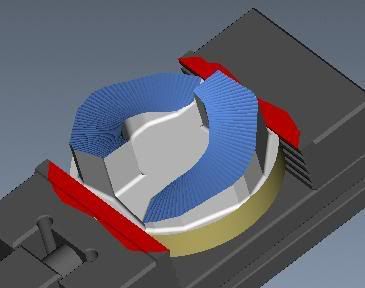 [/img]
[/img]
Thanks
Offline
#2 2007-09-21 21:33:19
- SergeV
- Senior Member

- From: Irvine, CA
- Registered: 2004-10-08
- Posts: 507
- Website
Re: Display Tool/Stock Collisions
Under File > Properties, Tolerance Tab
Change the Minimum Error Volume to be a very small value.
This value indicates the minimum volume of material necessary to cause an error. If the volume removed is below this threshold, it will still mark the part red but no errors will be sent to the logger.
This setting is useful to avoid false errors when the models are not accurate. you can filter out false collisions.
Offline
#3 2007-09-22 11:27:32
- p-cnc
- Member
- From: Toronto, ON
- Registered: 2004-11-11
- Posts: 36
Re: Display Tool/Stock Collisions
SergeV
I changed it, but not help. Let me make it a little clear.
If the cutter collided with the stock, It will show red on screen and in X-caliper window the button "Display Tool/Stock Collisions" shown as well.
But if the cutter collided with Fixtures (Vise or Jaws ...) the button "Display Tool/Stock Collisions" is grey out.
You can run the sample "fadal_vmc6030_fad88a.vcproject" in Cgtech612/ Showroom and see
Thanks
Offline
#4 2007-09-25 16:45:24
- SergeV
- Senior Member

- From: Irvine, CA
- Registered: 2004-10-08
- Posts: 507
- Website
Re: Display Tool/Stock Collisions
OK, sorry, I tought the error was not detected.
the function "Display Tool/Stock Collisions" does not include the fixture collisions. Its intended function is to analyze hard to see collisions between the tool holders and shanks with the stock. These collisions are often inside the part or inside of hole, and therefore hard to see or measure.
When the function is activated, the fixture is blanked and the cut stock is displayed translucent to allow only the holder collision to be picked.
Offline
#5 2007-09-26 12:19:01
- p-cnc
- Member
- From: Toronto, ON
- Registered: 2004-11-11
- Posts: 36
Re: Display Tool/Stock Collisions
So, How do I know: How much the cutter cut into the fixture?
With V5, I can use this option and analize it. I didn't see this option any more. I think they should put this option back.
[img]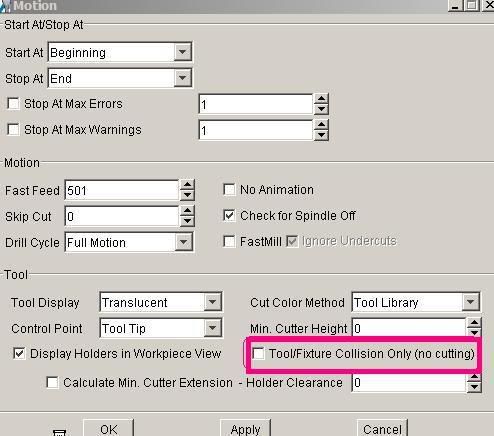 [/img]
[/img]
I know this topic brought up before (see link). But it just hit me now
Link: http://cgtech.com/forum/viewtopic.php?t=813
Pat
Offline
#6 2007-09-26 16:53:41
- SergeV
- Senior Member

- From: Irvine, CA
- Registered: 2004-10-08
- Posts: 507
- Website
Re: Display Tool/Stock Collisions
In V5, the tool collision with the fixture would remove the material. This meant that the whole volume of the fixture was to be considered in the cut database. It was not a problem when you have a few clamps but for a complex fixture it required a lot of additional memory (hence a performance loss). Another problem that often occured was that once the material was gone, no more collisions were detected in that area.
The new method does not remove the material but gives a trace of the tool within the fixture model. Since the material is still there, any subsequent collision will generate an error.
The collision is a painted surface on the fixture. If you can see the side of the collision, you can use X-Caliper Distance using a vertex point and a plane to get the thickness. I used vericut.vcproject

Offline
#7 2007-09-27 12:09:32
- p-cnc
- Member
- From: Toronto, ON
- Registered: 2004-11-11
- Posts: 36
Re: Display Tool/Stock Collisions
The new method does not remove the material but gives a trace of the tool within the fixture model. Since the material is still there, any subsequent collision will generate an error.
[img]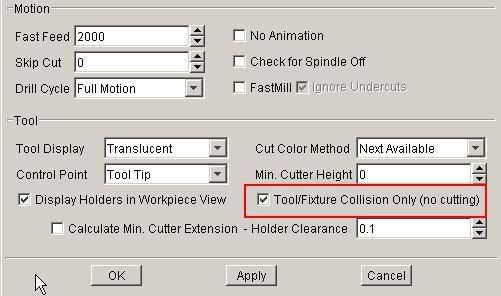 [/img]
[/img]
I am not sure about a performance loss, but V5 has option, we can turn it on or off (more control over it) and it does the same thing. Any subsequent collision will generate an error too.
Pat
Offline
Pages: 1