VERICUT Users' Forum
You are not logged in.
- Topics: Active | Unanswered
Pages: 1
#1 2007-06-21 17:11:10
- amartinez
- Member
- From: Los Angeles, CA
- Registered: 2007-06-11
- Posts: 1
Loosing my License!
Hey guys,
I have setup the Sentinel license manager on our server (only 1 license) , everything seems fine, the clients start up the program and they make full use of it, but after a couple hours they get kicked out and they get this error.
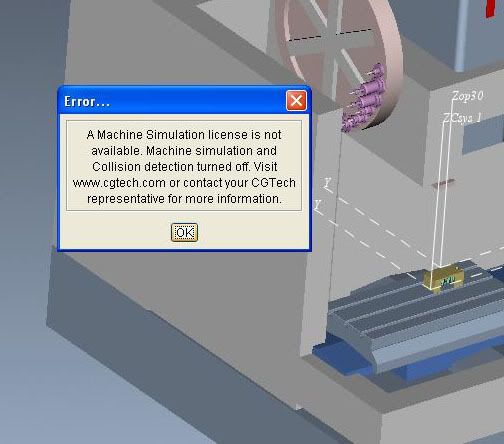
any ideas????
Offline
#2 2007-06-21 17:35:09
- zac
- Senior Member
- From: NY
- Registered: 2007-05-19
- Posts: 64
Re: Loosing my License!
Hi Martinez:
This happened quite a lot for us untill we did something like modifying the default file that opens up as Vericut starts up on local work stations. That file is located at C:\cgtech\library\vericut.VcProject. After every upgrade you have to actually go to this file and uncheck Machine Simulation Under Configuration ~ Machine Settings and save on every local work station. This might help to prevent other terminals snatching the Machine Sim. license.
Else you could also go to File ~ Preferences and check 'Choose Project file on startup' under Start-Up tab and select a project file which is saved with machine Sim turned off instead of allowing vericut to open up a standard Vericut Project.
As of now even if a terminal is using Machine Sim and another workstation opens a file with machine sim turned on then it will snatch the license from the first user and give it to the second one. Don't know why it does it but surely it does some wierd stuff.. nog every time though ... ![]()
Hope this helps ...
Regards
Zac
Offline
Pages: 1