VERICUT Users' Forum
You are not logged in.
- Topics: Active | Unanswered
#1 2011-09-22 13:24:12
- maguiwp
- Member

- From: Illinois
- Registered: 2006-04-26
- Posts: 2
Running multiple sessions on one license
Is there a way to run multiple sessions of Vericut on one license? When I try to open a second session, Vericut needs a second license even though it is on the same computer where I opened the first. Most other software allows a user to open multiple instances of the software on the same computer. e.g Word, Excel, numerous CAM softwares, etc.
I would like to be able to do this so I can open one session on the file that I am developing and the second on a sample or training file.
Offline
#2 2011-09-22 14:11:34
- MIKEFITZ
- Member
- From: Chicopee, MA
- Registered: 2009-06-18
- Posts: 104
Re: Running multiple sessions on one license
As far as I know, in order to run multiple jobs in Vericut, you would need multiple licenses.
Also, unless you have a pretty decent system, I wouldn't recommend running multiples anyway just because it will bog down a lot.
Mike
Hoppe Tool
Offline
#3 2013-03-24 02:52:14
- Verifun
- Senior Member

- From: U.S.
- Registered: 2005-03-31
- Posts: 351
- Website
Re: Running multiple sessions on one license
Unfortunately CGTech is not flexible when it comes to licensing...
Here you can see an example of an application that uses SENTINEL too and allows the SAME USER & SAME COMPUTER to open multiple sessions with the same license. CGTech does not add any sharing criteria in their license keys...
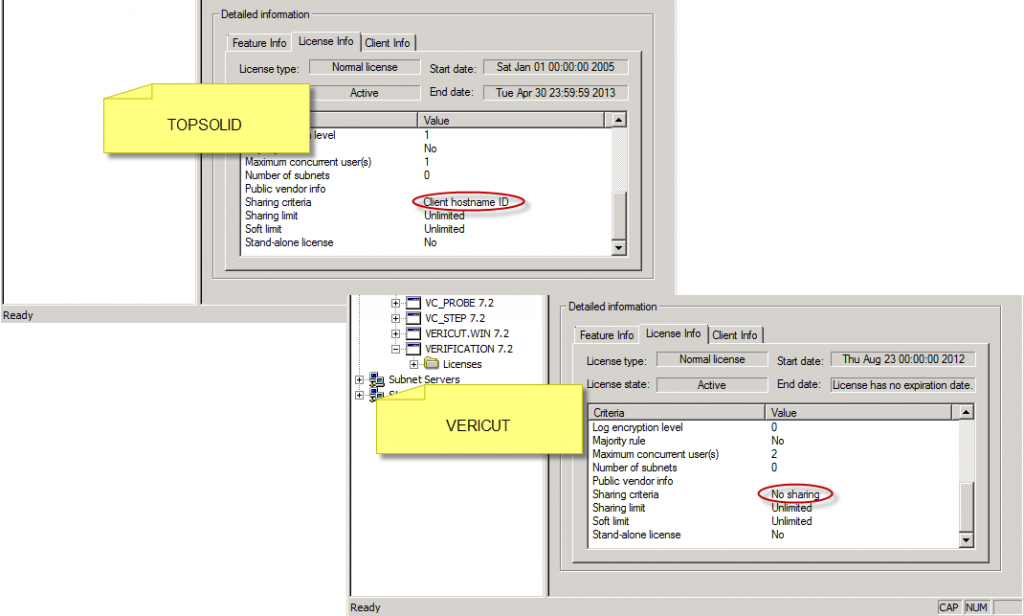
I personally think VERICUT licensing is a bit greedy: you have a way expensive product (I'm not discussing the merit of it) and can't open more than one session without a new license... even when the software crashes you are penalized by this...
All our NC-Programmers and myself have a dislike by the way CGTech deals with license management today... but it is what it is...
The fact they are so constrained today does not have any effect in our decision to buy new seats in the future. We will buy it if we need it, not because we can't open more than one session today. :nonsense:
If we could have the same benefit we have with other vendors that license their products using a more flexible sharing criteria, that WOULD NOT prevent us to buy more seats if we need to. The default sharing criteria used by Missler (TopSolid) for example is very convenient and useful, but when a new programmer jumps in, we have to buy a new seat. That's it.
I agree with you: If one believes the only thing a VERICUT user does is verification, he's dead wrong.
A- Sometimes you need to open two projects simultaneously to check the differences or what settings you used in each. :idea:
B - Sometimes you want to open a sample project/control/machine from the library to see how CGTech configured something. :?
C - Sometimes, you, the sys admin, need to configure/fix something for a programmer. In order to do it, you need to ask a second programmer to stop his work so you can open a VERICUT file side-by-side and see what's wrong, or how you did it for another project/control/machine in a previous project. And now you have two NC-Programmers with crossed arms instead of a single one. :oops:
Yes, I'm being a lot vocal about VERICUT licensing lately, but it's because someone needs to bring to attention these weird license issues we see in VERICUT.
Daniel Santos
Offline
#4 2013-03-25 15:17:17
- stpendl
- Senior Member

- From: Nussbach, AUSTRIA
- Registered: 2005-07-12
- Posts: 134
- Website
Re: Running multiple sessions on one license
I totally agree that the license should be shareable for the same user on the same machine as it is done by NX for instance.
We do have multiple NX sessions open, where one is used for a new project and the other one is used for adapting a recent project.
If VERICUT would allow opening multiple sessions, there would be no need to wait for the current projects verification to stop, to be able to check the changes to the recent project.
Sure we can press stop, save the .IP file, check the changes and reload the .IP file, but that is interrupting the users work-flow.
Stefan Pendl
Systemmanager CAD/CAM
Windows 10 x64 Edition, Vericut 9.0
Offline