VERICUT Users' Forum
You are not logged in.
- Topics: Active | Unanswered
#1 2009-03-10 16:30:51
- DC Gorn
- Senior Member
- Registered: 2005-06-01
- Posts: 20
Need help with Mastercam to Vericut
I was away for a couple years. I am trying to get my New PC working right. I am using Mastercam X3 and Vericut 6.2.
I downloaded the X3.zip file and put the 3 files in the c-hooks dir and on the Mcam base dir. I installed the visual C++ from Cgtech web page. I got the Bat file out of the Cgtech Dir and modified it with my current mc install path. I get the following error when I try to run the Vericut.dll from mastercams C-hooks.
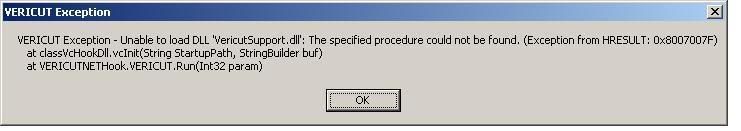
Any ideas what I am missing?
NX 12
Vericut 9.0.1
Offline
#2 2009-03-16 00:36:06
- DC Gorn
- Senior Member
- Registered: 2005-06-01
- Posts: 20
Re: Need help with Mastercam to Vericut
I used to get help here within 24 hours of a post. What happened? I guess I will call my reseller.
NX 12
Vericut 9.0.1
Offline
#3 2009-03-16 19:20:25
- SergeV
- Senior Member

- From: Irvine, CA
- Registered: 2004-10-08
- Posts: 507
- Website
Re: Need help with Mastercam to Vericut
It seems like you did everything right. Contact CGTech Technical Support, and they'll work with you directly.
Offline
#4 2009-11-17 11:03:12
- Spackermen
- Member
- Registered: 2009-11-17
- Posts: 4
Re: Need help with Mastercam to Vericut
Did you ever resolve the issue? I am getting the EXACT same thing and would appreciate any help or direction. THANKS
Offline
#5 2009-11-17 16:14:52
- SergeV
- Senior Member

- From: Irvine, CA
- Registered: 2004-10-08
- Posts: 507
- Website
Re: Need help with Mastercam to Vericut
Make sure you have the dll in the C-hook directory, and that you have defined the environment variables as defined in the installation instruction.
Offline
#6 2009-11-17 16:26:49
- SergeV
- Senior Member

- From: Irvine, CA
- Registered: 2004-10-08
- Posts: 507
- Website
Re: Need help with Mastercam to Vericut
What version of Mastercam and VERICUT are you using?
There was a problem with the interface files distributed with 6.2.1. Please refer to the following forum post:
http://cgtech.com/forum/viewtopic.php?t=1073
Offline
#7 2009-11-18 09:58:51
- Spackermen
- Member
- Registered: 2009-11-17
- Posts: 4
Re: Need help with Mastercam to Vericut
I am on X3MU1 and x4MU1. The x4 works fine, the x3 however when I try to run vericut.dll, mastercam just shuts straight down. No luck. Any more insight? I am on vericut 6.2 I am having some serious trouble setting up a vertical trunion too. When it goes to do a toolchange or any g28 ref. return moves, it goes to machine Z0. I have only been running vericut for like 2 days now though and need some serious help! LOL Serge, you seem like a pretty good resource on the forums and on vericut. Maybe you can help get me up to speed?
Offline
#8 2009-11-18 16:45:38
- SergeV
- Senior Member

- From: Irvine, CA
- Registered: 2004-10-08
- Posts: 507
- Website
Re: Need help with Mastercam to Vericut
If you followed the instructions from the above post on the Mastercam interface and still have some problems, I would recommend that you contact the tech support group, they can get you up-and-running faster than the forum. support@cgtech.com
For your tool change and G28 positions:
Go to Configuration > Machine Settings...
Tables tab
Add/Modify
Table Name = Initial Machine Location
Values = 0 0 20 (enter a value above the table where the machine would retract)
Add
--- This will be the position of the machine when the program starts
Without closing the window
Table Name = Tool Change Location
Add
--- This will add another table for the tool change location with the same value
Without closing the window
Table Name = Machine Reference Location
Add
--- This will define the location for the G28 reference point
close the window
Ok
Configuration > Machine > Save as...
Offline
#9 2009-12-02 07:29:54
- Spackermen
- Member
- Registered: 2009-11-17
- Posts: 4
Re: Need help with Mastercam to Vericut
Finally got things working! Thanks to teh techs and to the forum! I am sure that I am gonna need some more help though. Thanks
Offline